
Save as many TikTok videos as you need, no limits or any other restrictions.

Unduh video TikTok tanpa tanda air, itu menghilangkan logo TikTok.

Save videos in HD quality, TikTok MP4 file format or convert to audio MP3.
ssstiktok.org is a free Web tool helping you to download TikTok videos without watermarks online. Save TikTok video with the best quality in an MP4 file format with HD resolution. To find out how to use the TikTok downloader, follow the instructions below. It’s simple process - you can download TikTok without watermark video in just three easy steps.
sssTikTok is one of the most popular tool to save no-watermark TikTok videos. No need to install any apps to use our service, all you need is a browser and a valid link to paste in the input field on ssstiktok.org website and remove the watermark from TikTok MP4 videos.
Ini adalah solusi sempurna untuk pasca-pengeditan dan penerbitan video.
It is free. You can save as many TikTok mp4 and Mp3 files as you want.
Pendaftaran tidak diperlukan. Cukup buka situs web kami dan tempel tautannya.
Download TikTok videos without watermark at MAX speed.
Save TikTok Videos without watermark in mp4 or mp3 online.
TikTok downloader works in every browser and operating system.
This method is universal and convenient. A file will be saved without any trademark in the highest quality. It works perfectly on Windows, Mac OS, and Linux. PC users are not required to install any additional apps to save TikTok MP4 videos, and this is another plus when using this method.
In order to use the sssTikTok TikTok Video Downloader on PC, laptop (Windows 7, 10), Mac, or a laptop you will need to copy a link from the website.
Next, go back to ssstiktok.org tool and paste the link in the text field on the main page. After that, you need to click on the "Download" button to get the link.
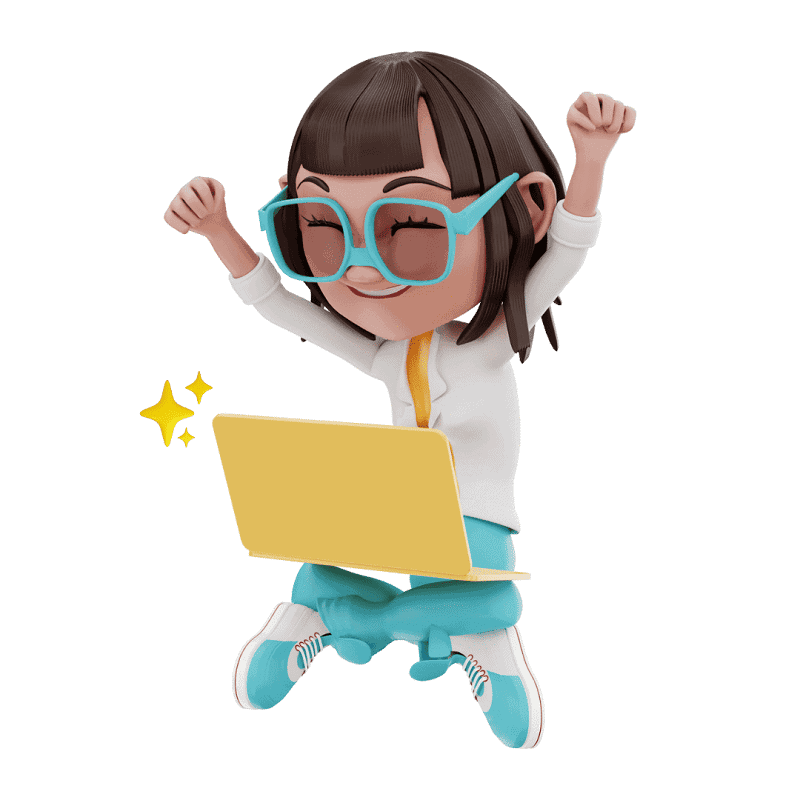
Jika Anda adalah pemilik iPhone atau iPad, Anda perlu menginstal aplikasi Documents by Readdle dari App Store.
Karena kebijakan keamanan Apple, pengguna iOS yang memulai dengan versi ke-12 tidak dapat menyimpan video TikTok langsung dari browser. Salin tautan file TikTok apa pun melalui aplikasi, dan luncurkan Documents by Readdle.
Di sudut kanan bawah layar, Anda akan melihat ikon browser web. Klik itu.
When the browser is open, go to ssstiktok.org TikTok Video Downloader and paste the link in the text field. Choose the option you like and press the button again. The video will be saved to your device.
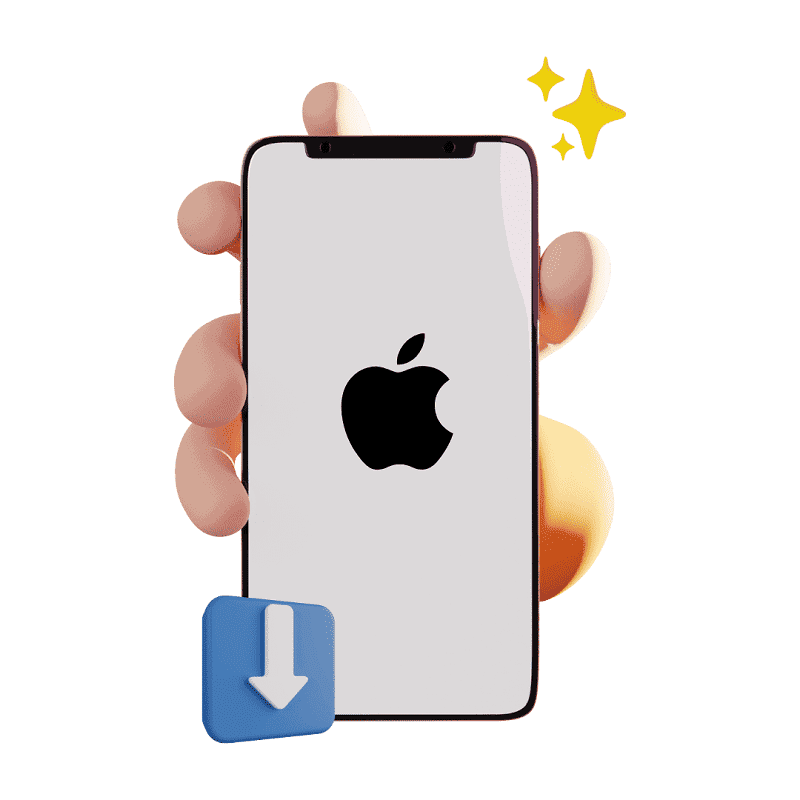
Tidak, Anda tidak perlu membayar apa pun, karena layanan kami selalu gratis! Kami mendukung semua browser modern seperti Google Chrome, Mozilla Firefox, Safari, Microsoft Edge, dll.
Tidak. Untuk menyimpan dan menghapus tanda air dari TikTok online, Anda hanya perlu tautan. Tempelkan ke kolom input dan pilih format yang sesuai untuk konversi. Penghapus tanda air TikTok kami akan melakukan sisanya.
Saat Anda menyimpan dari TikTok tanpa merek dagang, file biasanya disimpan ke lokasi default Anda. Di pengaturan browser Anda, Anda dapat mengubah dan secara manual memilih folder tujuan untuk video TikTok yang Anda unduh.
Tidak, Anda tidak perlu memiliki akun TikTok. Anda dapat meluncurkan unduhan video TikTok ketika Anda memiliki tautan ke sana, cukup tempelkan ke kolom input di bagian atas halaman dan klik Unduh. Layanan unduhan TikTok kami akan menghapus tanda air dari TikTok dan video akan siap digunakan dalam beberapa detik.
Our TikTok downloader video saver cannot access the content of private accounts and cannot save videos from there. You must make sure the account is public in order for us to save videos for you.
Buka aplikasi TikTok dan Pilih video yang ingin Anda simpan. Klik "Bagikan" lalu "Salin Tautan". Unduhan video TikTok Anda tanpa URL tanda air sudah siap di papan klip Anda.