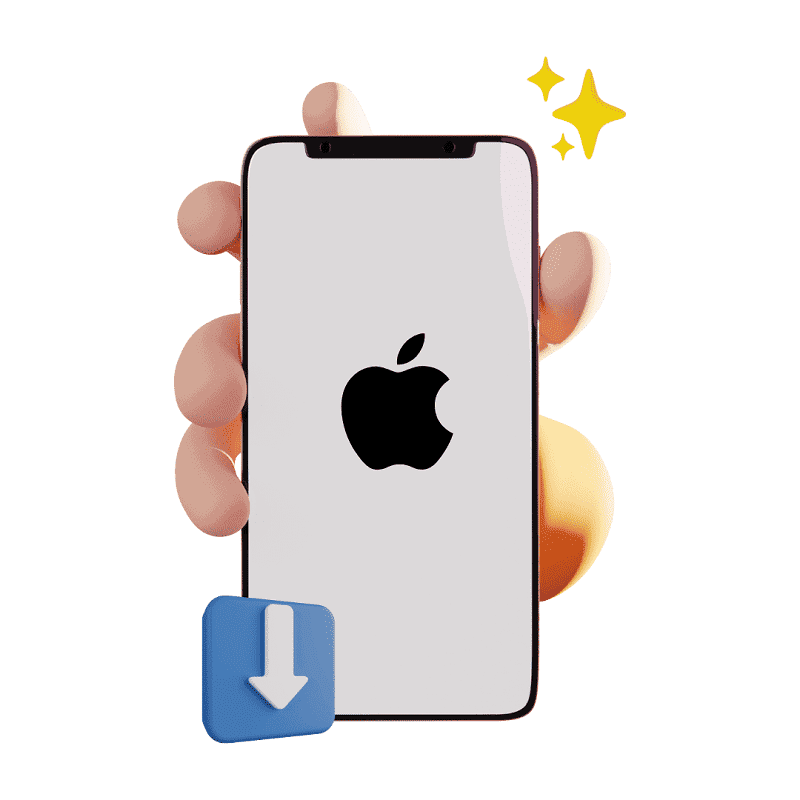ssstiktok.org is a free Web tool helping you to download TikTok videos without watermarks online. Save TikTok video with the best quality in an MP4 file format with HD resolution. To find out how to use the TikTok downloader, follow the instructions below. It’s simple process - you can download TikTok without watermark video in just three easy steps.
This method is universal and convenient. A file will be saved without any trademark in the highest quality. It works perfectly on Windows, Mac OS, and Linux. PC users are not required to install any additional apps to save TikTok MP4 videos, and this is another plus when using this method.
In order to use the sssTikTok TikTok Video Downloader on PC, laptop (Windows 7, 10), Mac, or a laptop you will need to copy a link from the website.
Next, go back to ssstiktok.org tool and paste the link in the text field on the main page. After that, you need to click on the "Download" button to get the link.
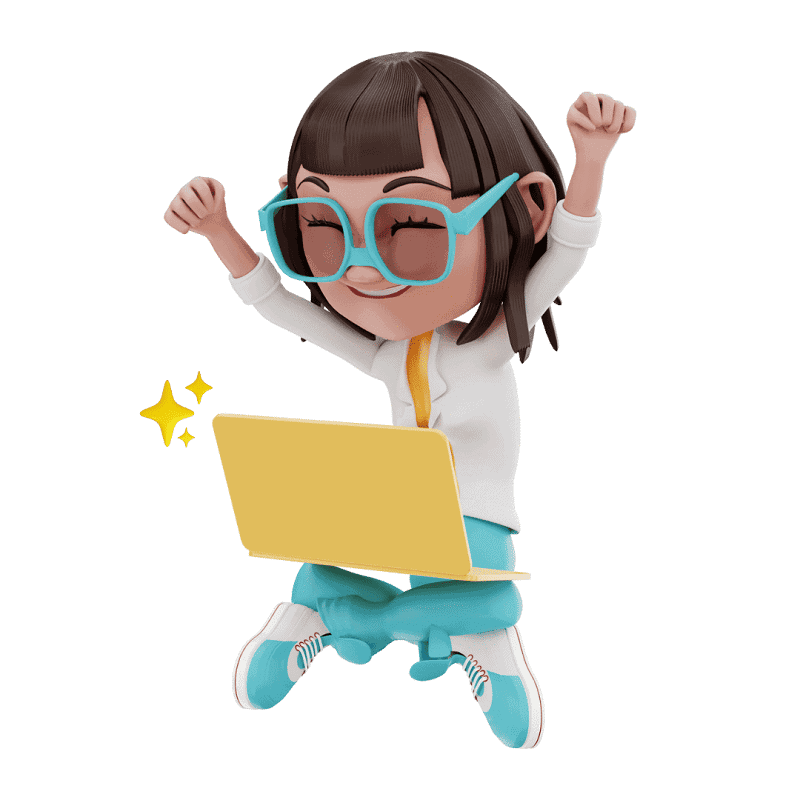
Si vous possédez un iPhone ou un iPad, vous devez installer l'application Documents by Readdle depuis l'App Store.
En raison de la politique de sécurité d'Apple, les utilisateurs d'iOS à partir de la 12e version ne peuvent pas enregistrer de vidéos TikTok directement depuis le navigateur. Copiez le lien de n'importe quel fichier TikTok via l'application et lancez Documents by Readdle.
Dans le coin inférieur droit de l'écran, vous verrez une icône de navigateur Web. Appuyez dessus.
When the browser is open, go to ssstiktok.org TikTok Video Downloader and paste the link in the text field. Choose the option you like and press the button again. The video will be saved to your device.